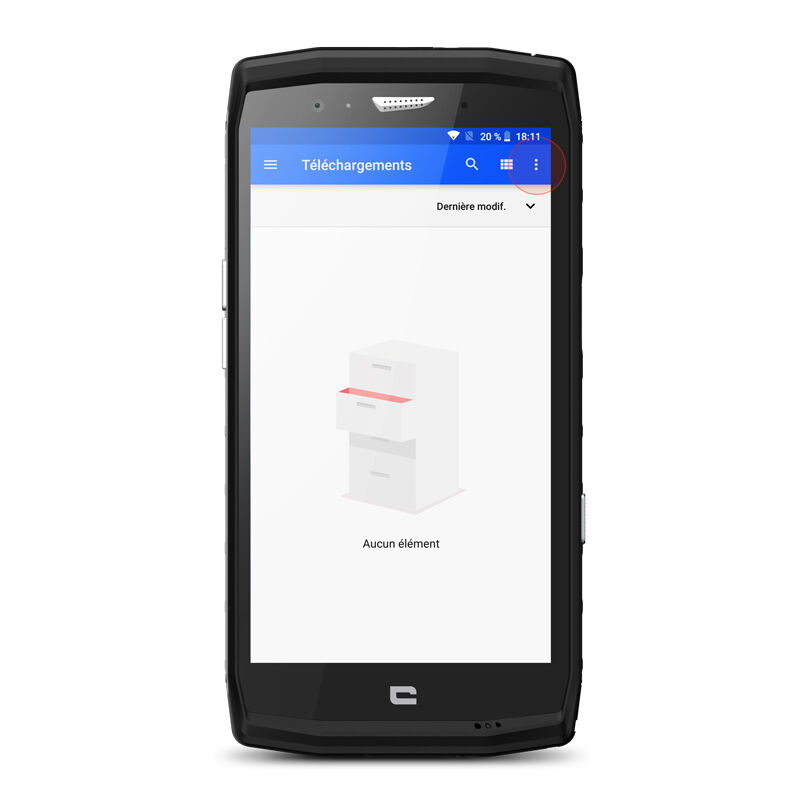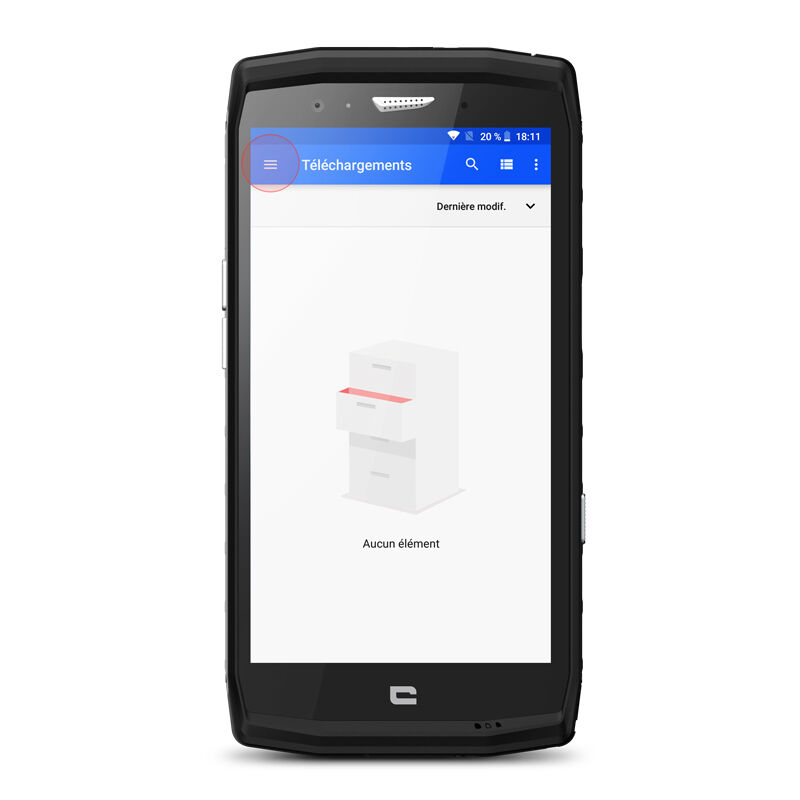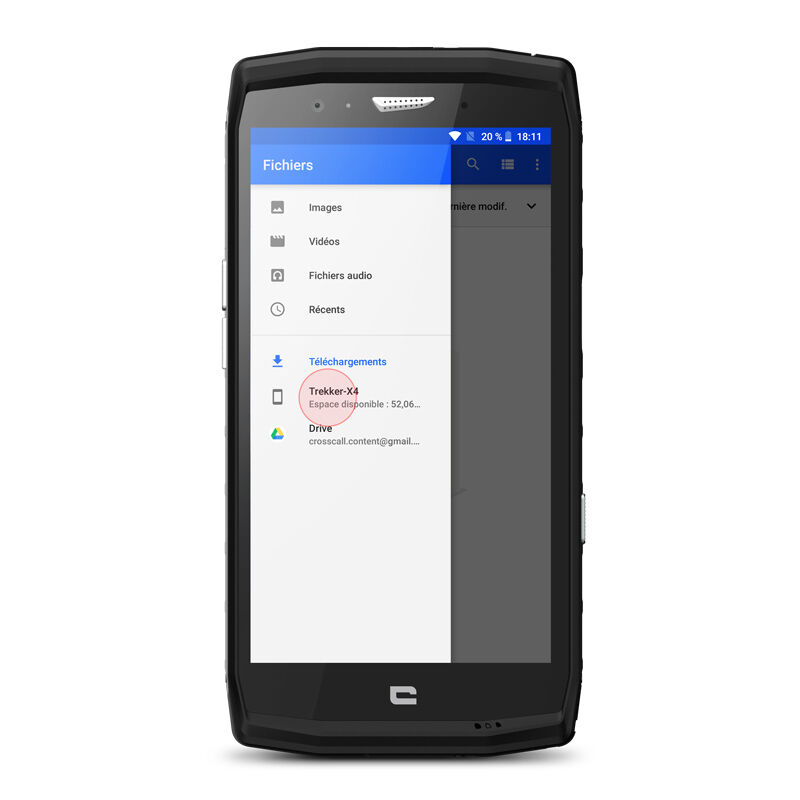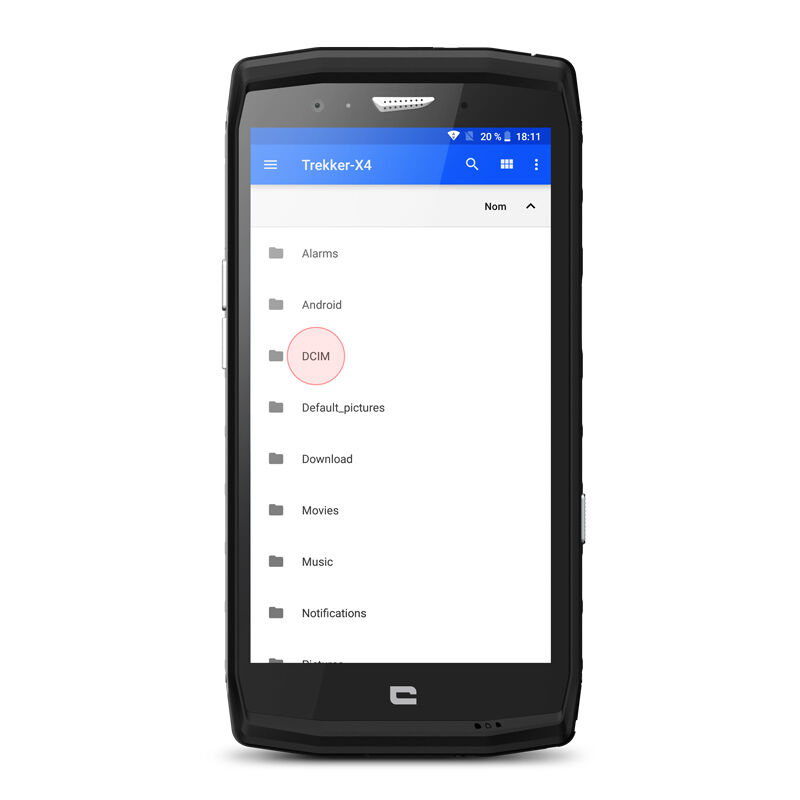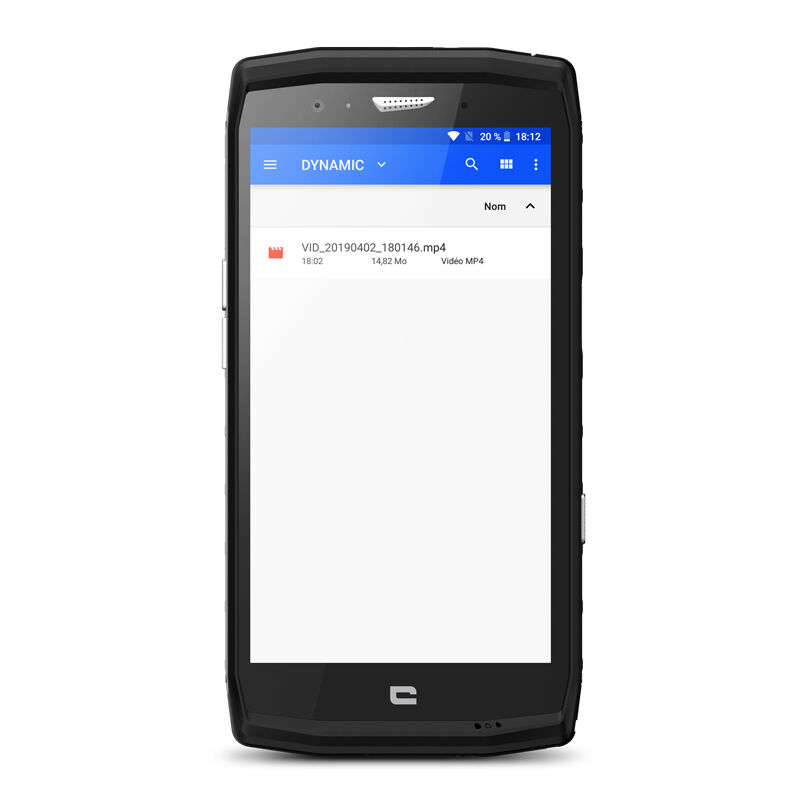1. Open the File App
2.Click on
![]() to display the internal storage memory of
the TREKKER-X4.
to display the internal storage memory of
the TREKKER-X4.
3. Click on Display internal storage memory (you need do this only once).
4.
Click on the Menu button ![]()
5.Select internal memory ![]()
6. Then take the following steps:
DCIM > Camera (for photos and videos taken with the Camera App)
DCIM > Xcamera > Video > EXPORTED VIDEOS (for videos exported from the X-CAM App of your TREKKER-X4)
7. Finally, you can share or move your files as required
gear used

 Choose your country and language
Choose your country and language