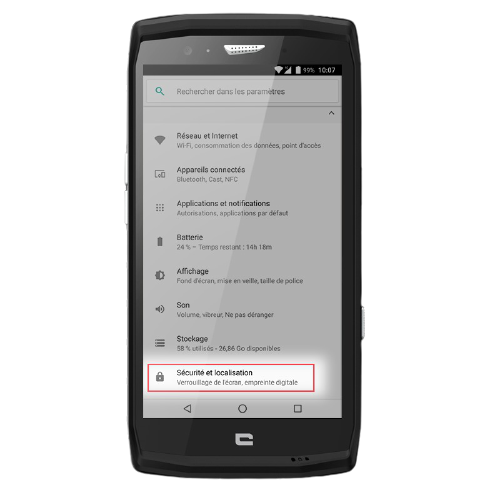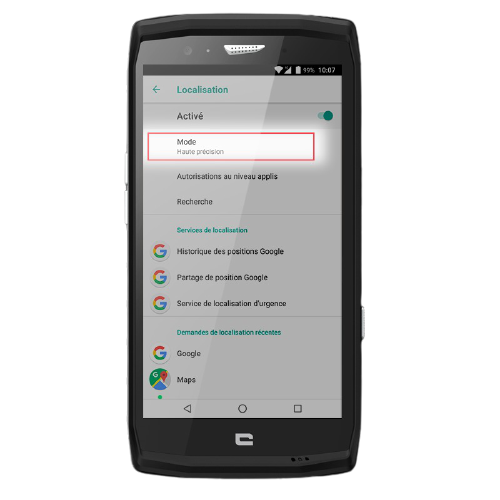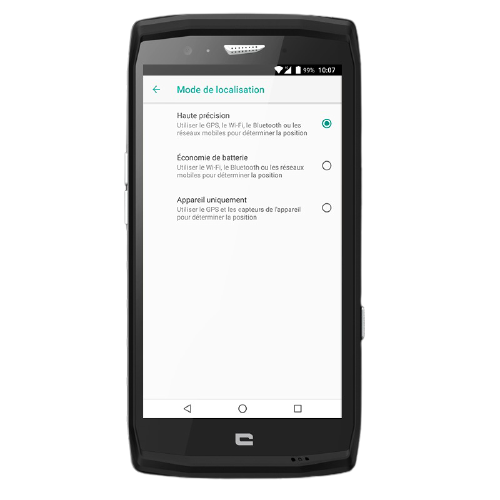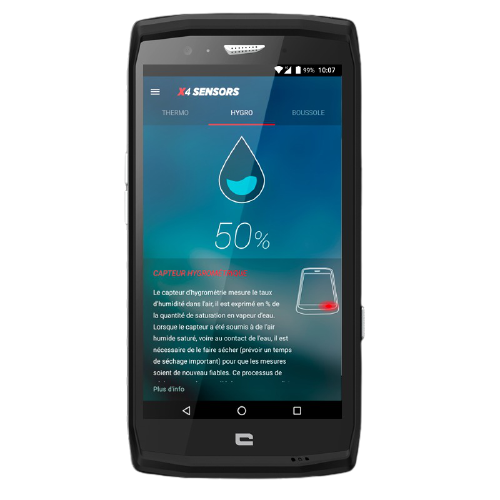THE FEATURES OF A GPS
The Global Position System (GPS) lets you geolocate yourself at any time whether on land, at sea or in the air. It relies on a network of satellites initially created and developed by the American government for military purposes. There are 4 “nationalities” of GPS: Galileo (European), BeiDou (Chinese), GLONASS (Russia) and GPS (American). These satellites, which revolve around the earth, continuously send information frames:
- Their position in XYZ coordinates (X = latitude, Y = longitude and Z = altitude)
- The time at which they are sending this data
Contrary to what you might think, smartphones, for the most part, do not have GPS chips. They are equipped with antenna capable of capturing the information frames sent by satellites.

LOCATION METHODS
Android phones use 3 location methods:
- High accuracy: uses GPS data, Wi-Fi, Bluetooth and the different mobile networks.
- Battery saving: uses Wi-Fi, Bluetooth and the different mobile networks.
- Device only: uses the GPS and sensors of the device.
The more your device combines different data sources, the more accurate the geolocation will be.
To choose your location method, here is the path to follow: Settings > Safety and location > Location > Method
CROSSCALL tip: choose your location method depending on your use. If you want to be tracked (hikes, trails, etc.), choose the high accuracy method. If you only need to consult weather app type applications, the battery saving mode will suffice.
SIGNAL DISTURBANCES
Satellite signals can encounter some hold-ups. For example, with a very cloudy sky, your smartphone will have some difficulties in capturing all the signals emitted by the satellites and establishing your position.
Have you never asked yourself why your GPS is less accurate when you are walking in town? Well, it is due to the Canyon effect. In plain English, when you are walking in town between buildings, it is as though you were walking in a valley surrounded by two large mountains on either side. The GPS signal ricochets off the buildings and it has difficulties locating you.


KNOWING YOUR GPS POSITION
Generally, to know your GPS position, you use a dedicated application, capable of deciphering the signals emitted by the satellites. Different tracking applications exist and allow you to locate yourself. Some even go as far as taking into account the activity practised. Among them, Strava, for enthusiasts of outdoor sports, View Ranger, for hiking fans, Iphigénie, for those used to IGN maps and lots more besides… We will discuss them again with you in a future blog post.
CROSSCALL tip: if you are using these applications with no signal, we advise that you download your maps in advance of your trips in order to access them even if the area in which you are in does not have signal coverage.
X-SENSORS APPLICATION
As for us, we have developed our own application: X-Sensors.
It brings together different sensors like the altimeter, the barometer an even the hygrometer.
It also gives you information on your GPS position with your XYZ coordinates (X = latitude, Y = longitude and Z = altitude). The advantage of this application is that even with no network coverage you have access to this information in a single click! What’s more, the phones equipped with the X-Sensors app have a table for anticipating GPS satellite positions from the previous position of the user, the date and the time, which lets you access your position more quickly (cold start time reduced).

THE ADVANTAGES OF CROSSCALL PHONES
Using your GPS is very often a big battery drain on your mobile phone. An advantage of the Crosscall DNA is the long lifespan of our batteries. The TREKKER-X4 lets you use GPS for around ten hours with 100% brightness. We have also developed accessories like the X-POWER, a 5000 mAh external battery, which lets you charge your mobile phone even when you are outdoors. And if you are ever caught out by the rain, thanks to the waterproofness of our products and the Wet touch technology, you can continue to use your mobile phone without any problems, even with wet fingers!
CROSSCALL tip: to optimise the battery of your smartphone during your outings, once your app has launched, lower the brightness of your screen and switch to flight mode.
 Choose your country and language
Choose your country and language