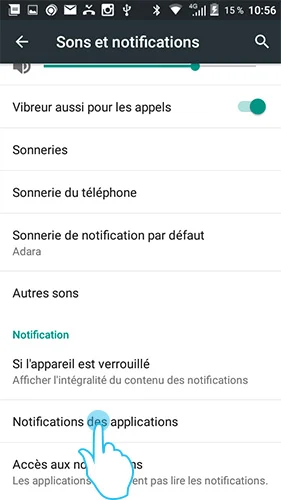It’s very simple:
1. Open the ‘Settings’ of your phone from the main menu.
2. Open the ‘Sounds and Notifications’ tab.
3. Open the ‘Application Notifications’ tab.
4. Choose the application.
5. You can choose whether or not to allow the application to generate different types of notifications:
– No notifications
– Display them even when priority mode is enabled
– Display them on the lock screen
Note that these last two modes can be used together.
 Choose your country and language
Choose your country and language